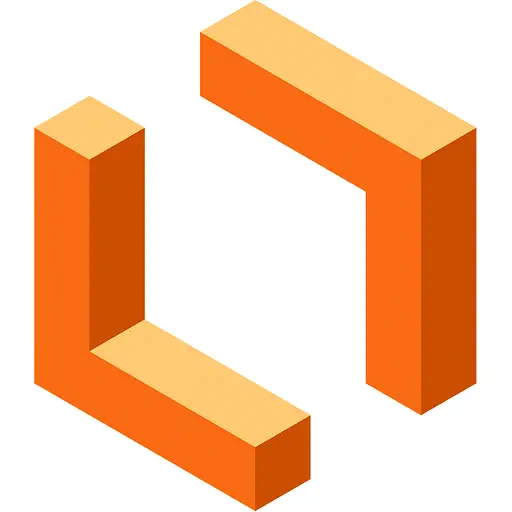
Lucidchart Overview
Lucidchart is a web-based diagramming and visualization tool that enables users to create flowcharts, org charts, wireframes, and other visual representations. It facilitates collaboration and communication by allowing teams to design, share, and edit diagrams in real-time, making it easier to document processes, plan projects, and visualize complex ideas.
Key Features of Lucidchart
- Extensive Shape Library: Access a vast collection of pre-made shapes and templates for various diagram types.
- Real-time Collaboration: Work simultaneously with team members on the same diagram, seeing changes instantly.
- Integrations: Connect with popular tools like Google Workspace, Microsoft Office, Atlassian, and Slack.
- Data Visualization: Import data from external sources to automatically generate and update diagrams.
- Version History: Track changes, revert to previous versions, and compare different iterations of your diagrams.
What Makes Lucidchart Unique
- Intelligent Diagramming: Uses AI to suggest next steps and automate repetitive tasks in diagram creation.
- Enterprise-grade Security: Offers robust security features including SSO, data encryption, and role-based permissions.
- Cross-platform Compatibility: Works seamlessly across desktop, web, and mobile devices with cloud-based storage.
- Automated Diagramming: Import data from various sources to automatically generate and update diagrams.
- Visual Scripting: Create interactive diagrams with conditional logic and scripting capabilities.
Is Lucidchart Right for Me?
Signs You Need Lucidchart
- Frequent client presentations
- Regular need for visual aids in meetings
- Time constraints in creating visual documentation
When Lucidchart Isn’t the Right Fit
- Infrequent diagramming needs
- Basic flowcharts or org charts only
- No need for collaboration features
Customizing Lucidchart
- Custom Shape Libraries: Create and save custom shapes and templates for reuse
- Branding and Theming: Apply company colors, logos, and fonts to diagrams
- Data Linking: Connect diagrams to live data sources for automatic updates
- Custom Scripts: Use Lucidchart's scripting language to add custom functionality
- API Integration: Integrate Lucidchart with other tools using its API
Is Lucidchart Worth It?
Lucidchart is worth it for businesses of all sizes that regularly create visual diagrams, flowcharts, and collaborative documents. Its value is most apparent in organizations with distributed teams, complex processes, or frequent need for visual communication, where it can significantly improve clarity, efficiency, and collaboration. For small teams or individuals with infrequent diagramming needs, free alternatives might suffice, but Lucidchart's advanced features and integrations make it a strong choice for businesses seeking a comprehensive visual workspace solution.
How Much Does Lucidchart Cost?
Competitors to Lucidchart
| Vendor | Reasons to Consider | Best For |
|---|---|---|
| Miro | Strong collaboration features and a flexible, infinite canvas | Teams focused on brainstorming, ideation, and agile methodologies |
| Mural | Emphasis on visual collaboration and design thinking methodologies | Teams engaged in design thinking, strategic planning, and creative processes |
| Figma | Powerful design and prototyping capabilities | UI/UX designers and teams focused on creating interactive prototypes |
| Microsoft Visio | Deep integration with Microsoft ecosystem and advanced diagramming features | Enterprises heavily invested in Microsoft tools and needing complex technical diagrams |
| draw.io | Free, open-source alternative with a wide range of diagram types | Users needing basic diagramming capabilities without collaboration features |
Open Source Alternatives to Lucidchart
| Projects | Reasons to Consider | Best For |
|---|---|---|
| Excalidraw | Clean UI, real-time collaboration, easy sharing, can embed into your own app | Designers, developers, and teams needing simple, collaborative diagramming tools |
| draw.io | Wide range of diagram types and easy-to-use interface | Individual users or small teams needing basic diagramming capabilities |
