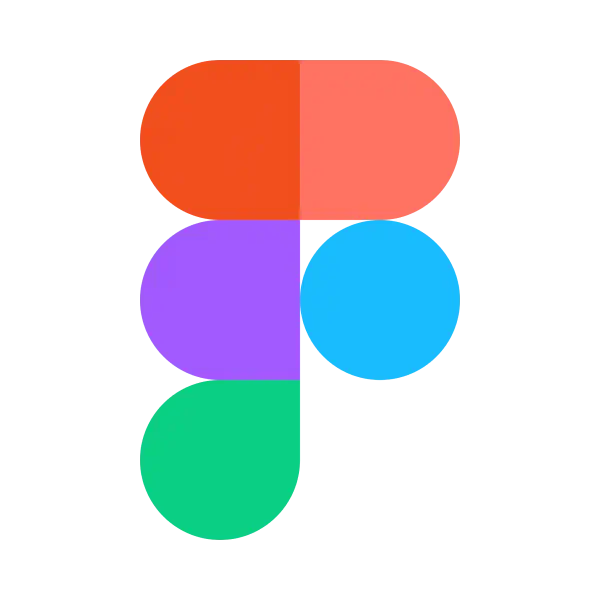Figma Overview
Figma is a collaborative design and prototyping tool that enables teams to create, test, and ship better designs faster. It combines powerful design features with real-time collaboration capabilities, allowing multiple users to work on the same project simultaneously from anywhere in the world.
Key Features of Figma
- Real-time Collaboration: Multiple team members can work on the same design file simultaneously, seeing changes in real-time.
- Prototyping: Create interactive prototypes to test user flows and interactions directly within the design tool.
- Design Systems: Build and maintain consistent design systems with reusable components and styles.
- Vector Networks: Advanced vector editing capabilities for creating complex illustrations and icons.
What Makes Figma Unique
- Browser-based Platform: No need for software installation or version control, as everything is accessible through the web browser.
- Multiplayer Editing: True real-time collaboration allows multiple users to work on the same file simultaneously.
- Auto-layout: Intelligent layout system that automatically adjusts as you add or remove elements, speeding up the design process.
- FigJam: Integrated whiteboarding tool for brainstorming and ideation within the same ecosystem.
- Plugin Ecosystem: Extensive library of community-created plugins to extend Figma's functionality.
Is Figma Right for Me?
Signs You Need Figma
- Team members in different locations or time zones
- Need for real-time collaboration on design files
When Figma Isn’t the Right Fit
- Focus on CMYK color spaces and print-specific features
- Need for advanced print production tools
Customizing Figma
- Plugins: Extend Figma's functionality with a wide range of community-created plugins.
- Design System: Create and customize your own design system with reusable components and styles.
- API Integration: Use Figma's API to integrate design workflows with other tools and automate processes.
- Team Libraries: Set up shared team libraries to ensure consistency across projects and teams.
- Custom Widgets: Create custom widgets in FigJam to tailor the whiteboarding experience to your team's needs.
Is Figma Worth It?
Figma is worth it for design teams seeking to enhance collaboration, streamline workflows, and create consistent design systems. Its cloud-based platform and real-time collaboration features can significantly boost productivity and improve design quality, especially for distributed teams. For small startups or individual designers, Figma's free tier offers substantial value, while larger organizations benefit from advanced prototyping, developer handoff, and design system management features that can justify the cost of paid plans.
How Much Does Figma Cost?
Competitors to Figma
| Vendor | Reasons to Consider | Best For |
|---|---|---|
| Sketch | Powerful vector editing tools and a large plugin ecosystem | macOS users, teams with established Sketch-based workflows |
| Adobe XD | Integration with other Adobe Creative Cloud apps, voice prototyping | Teams already using Adobe Creative Cloud, projects requiring voice interface design |
| InVision | Advanced prototyping and collaboration features, digital whiteboarding with Freehand | Teams focused on high-fidelity prototyping and design handoff |
| Miro | Extensive whiteboarding and collaboration features, integration with project management tools | Teams that prioritize ideation and brainstorming, cross-functional collaboration |
| Lucidchart | Powerful diagramming and flowcharting capabilities | Teams that need to create complex diagrams, process flows, or technical documentation |
| Mural | Focus on visual collaboration and design thinking methodologies | Teams that emphasize design thinking and collaborative problem-solving |
Open Source Alternatives to Figma
| Projects | Reasons to Consider | Best For |
|---|---|---|
| Penpot | Web-based design and prototyping platform with real-time collaboration | Teams looking for a free, open-source alternative with similar features to Figma |
| Inkscape | Powerful vector graphics editor with a wide range of tools | Designers who primarily work on vector illustrations or need advanced SVG editing capabilities |