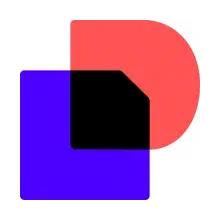
Docusign Overview
DocuSign is a leading e-signature and digital transaction management platform that enables businesses to securely sign, send, and manage documents electronically. It streamlines the agreement process, reducing paper waste and accelerating business operations by allowing users to sign documents from anywhere, on any device.
Key Features of Docusign
- Electronic Signatures: Legally binding e-signatures that comply with global regulations
- Document Management: Create, edit, and manage documents within the platform
- Workflow Automation: Set up automated signing processes and reminders
- Integration Capabilities: Connect with popular business tools and CRM systems
- Mobile App: Sign and manage documents on-the-go with iOS and Android apps
What Makes Docusign Unique
- Advanced Authentication: Multi-factor authentication and identity verification options for high-security needs
- Global Compliance: Meets e-signature laws and regulations in over 180 countries
- AI-powered Contract Analytics: Utilizes artificial intelligence to analyze and extract key information from agreements
- Blockchain Support: Offers blockchain-based document verification for enhanced security
- Industry-specific Solutions: Tailored offerings for various sectors like real estate, healthcare, and financial services
Is Docusign Right for Me?
Signs You Need Docusign
- Hours spent printing, scanning, and mailing documents
- Delayed business deals due to signature wait times
- High costs associated with paper, ink, and postage
When Docusign Isn’t the Right Fit
- Legal requirements for wet signatures
- Specific document formats not supported by e-signatures
Customizing Docusign
- Templates: Create reusable document templates for common agreements
- Branding: Customize the signing experience with your company's logo and colors
- API Integration: Build DocuSign capabilities into your own applications and workflows
- Workflow Designer: Create complex, multi-step signing processes tailored to your needs
- Custom Fields: Add specific data fields to capture additional information during signing
Is Docusign Worth It?
DocuSign is worth it for businesses of all sizes that frequently handle contracts, agreements, or any document requiring signatures, as it can dramatically accelerate document turnaround times and improve workflow efficiency. Its value is particularly evident in industries with high-volume paperwork, such as real estate, financial services, and healthcare, where it can significantly reduce costs associated with printing, mailing, and manual document handling. For small businesses or individuals with infrequent signing needs, DocuSign's lower-tier plans still offer substantial time savings and convenience, though the full suite of advanced features might be unnecessary.
How Much Does Docusign Cost?
Competitors to Docusign
| Vendor | Reasons to Consider | Best For |
|---|---|---|
| Adobe Acrobat Sign | Seamless integration with Adobe products and PDF workflows | Organizations heavily invested in Adobe ecosystem |
| HelloSign | User-friendly interface and competitive pricing | Small to medium-sized businesses and startups |
| PandaDoc | Strong document creation and analytics features | Sales teams and businesses focused on proposal management |
| SignNow | Cost-effective solution with good mobile support | Small businesses and individual professionals |
| OneSpan Sign | Strong focus on security and compliance | Highly regulated industries like financial services and government |
Open Source Alternatives to Docusign
| Projects | Reasons to Consider | Best For |
|---|---|---|
| SignServer | Robust server-side digital signature solution | Organizations requiring on-premises deployment and high levels of customization |
| OpenKM | Comprehensive document management system with e-signature capabilities | Businesses looking for an all-in-one document management and e-signature solution |
